
Since launching in 2016, TikTok has rapidly grown into a popular and highly emerging platform, reaching over 2.1 billion users. It is one of the most creative and amazing channels where you feature your content, talent and even your daily routine to a massive audience.
You can get access to many interesting people on TikTok, and almost each of them has some unique and different talent to show. However, have you ever found yourself in a doubting situation where you are trying to get audience attention and grow your audience likewise?
That’s exactly where the TikTok reposting takes the charge. In this article, you’ll learn how to repost on TikTok and some key benefits of reposting TikTok videos.
So, stay tuned to get the most from the TikTok repost.
Tiktok’s repost feature lets you repost a Tiktok video that is basically the video of any other user on Tiktok. Reposting on TikTok allows you to share the videos you find interesting with your friends and followers on their Foryou feed.
Perhaps, the original username of the video maker will be shown on the video, and Tiktok viewers can see the original video on the creator’s profile
The Tiktok’s repost button is pretty much similar to Twitter’s “Retweet” Feature, which allows users to share a tweet, written by anyone, to their followers.
Well, let me tell you; reposting on TikTok is not a hard nut to crack— it’s pretty simple and there’s no rocket science behind it. Below are some steps that elaborate how to repost on TikTok:
Just scroll down your foryou section and find the TikTok video you want to repost. You can also search for trending hashtags to find the best video that suits and relates perfectly with your niche and audience.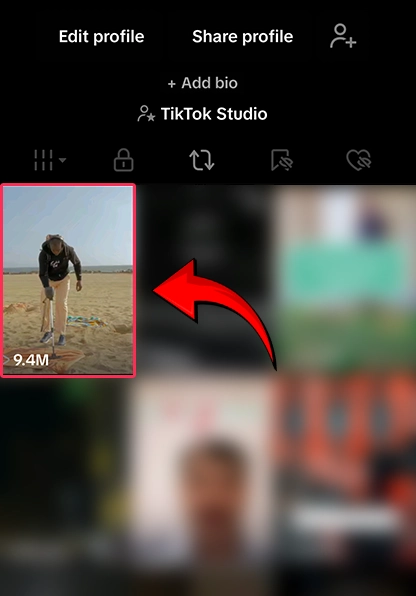
After selecting the video you want to share, tap the “Share” button at the bottom right of it. This button is usually represented by a right-facing arrow.
At this stage, the process may vary slightly depending on the version of your app.
If your app version includes a “Repost” button directly below the “Share” button, simply tap it to instantly share the video to your feed.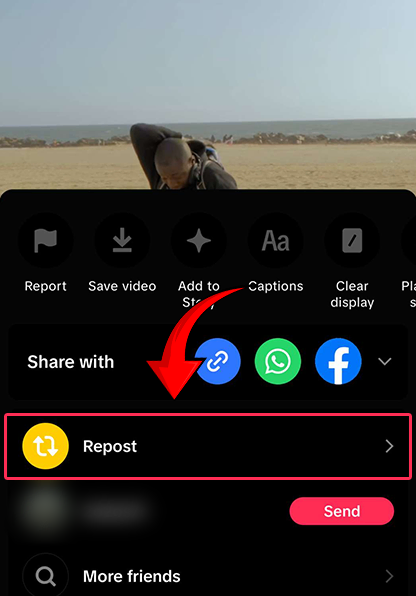
If there isn’t a dedicated “Repost” button, tap the “Share” button and select “Share to…” from the menu. This will present various sharing options, including the ability to post on other social media platforms.
Before sharing, consider adding a brief comment in the comments section. You could introduce the video, share your thoughts, or include a fun fact related to the video.
However, If you’re looking to grow your niche, authentic TikTok followers & likes, you can trust LikesForYou.
It is noteworthy to quote that the average engagement rate on tiktok is approximately 4.07%, showing its strong potential for interaction and community building.
Acknowledging the original creator is important. Use the “@” symbol to search for their username and tag them in your repost. Recognizing their work not only shows appreciation but also helps them gain visibility.
The reposting of the videos on TikTok isn’t just about sharing featured videos, it is an act that is strategic and very beneficial not only to you but to the content creators you are featuring. Let us explore the benefits of video reposting on TikTok: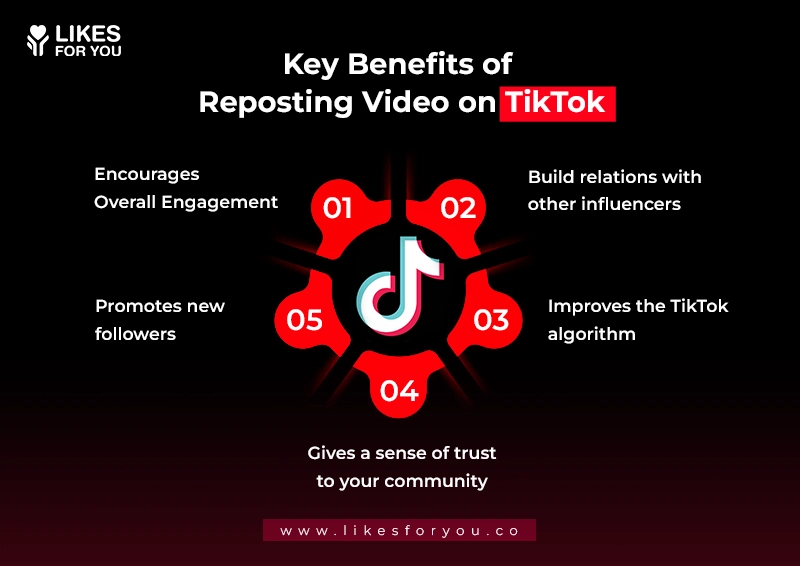
It improves overall engagement in terms of likes, comments, and views that align perfectly with TikTok trends. Sharing engaging content from other creators can wave conversations and encourage reactions from your followers. This, in turn, can lead to a significant increase in TikTok auto views, comments, and shares on the reposted video, ultimately increasing your overall engagement.
Reposting content from other creators is a great way to show appreciation and build connections. By tagging them, you increase the chances of getting a response or even a follow-up interaction. This helps you build genuine connections within the TikTok community, which could lead to collaborations and exciting new opportunities in the future.
TikTok algorithm prefers and promotes new, different, and fresh content on the For You feed. When you repost popular or high-quality videos, you're signalling to the algorithm that this type of content relates to your audience. As a result, your visibility can improve, increasing the chances of your content being recommended to new users who may not have discovered your profile yet.
Reposting on TikTok is a good tactic, more like a trusted handshake between creators. When you share someone else’s content, you essentially say, “I believe in what you’re sharing, and I want my audience to see it, too.” Reposting builds trust by showing that you are a trustworthy source of information.
TikTok repost enables you to show your content to new people. Showing your content to a variety of people gives you a solid chance to increase your Audience and TikTok followers, likewise. You can say it is a big online party where everyone gets introduced.
There are a few reasons why you’re not able to repost on tiktok. Have a look at them:
If your account has violated the tiktok community guidelines, and due to which it is restricted or banned, reposting will not take place. If you're experiencing access issues, a remote access VPN may help bypass website restrictions. Having knowledge of these limitations is important, as they directly affect your reach and engagement.
Technical glitches can sometimes prevent reposting. If this happens, try restarting the app or reinstalling it to resolve the issue.
Some users choose to disable the repost feature on their videos, meaning their content cannot be shared in this way.
Attempting to repost copyrighted content without permission may result in TikTok blocking your repost attempt to protect intellectual property rights.
TikTok repost can prove to be a great weapon if you’re looking forward to pushing your account. Here are 3 most important tiktok reposting tips to keep in mind:
This one’s obvious. Say some good words to the original creator of the TikTok video. Don’t forget to tag them in the caption and in the video. It's like giving a virtual high-five and saying, "Awesome work!"—and who knows? It might even lead to a collaboration or a shout-out!
If your brand already has a strong TikTok presence, make sure the content you share relates to your personal style and target audience in order to get more TikTok views. Maintaining consistency is key—your reposts should perfectly blend with your brand’s voice, making them feel like a natural part of your content.
Quality beats quantity; so always make sure to choose quality content that highly satisfies your intended audience, giving you an edge to go viral on TikTok. The Content should relate with your brand or the niche you’re working on. Your TikTok repost video has to be the one that is loved by your followers and community.
Many users ask how to delete a reposted video on tiktok, so let us clear them all, you can easily undo a tiktok repost by following these steps:
i. Go to your TikTok app and navigate to your profile.
ii. Find the reposted video you’re looking to delete and tap to open it.
iii. Hit the round arrow button present at the bottom right corner, OR you can also long press on the reposted video.
iv. Tap on the “delete” or “remove repost” option.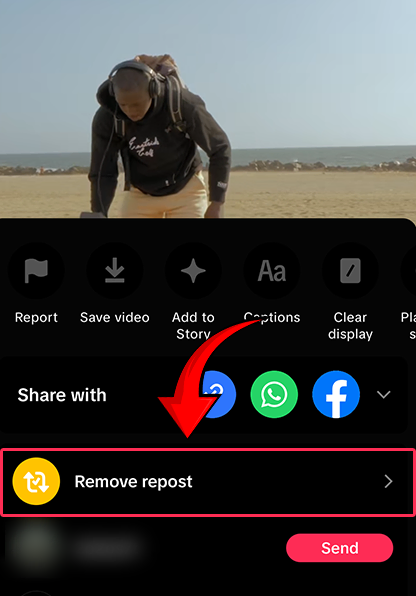
v. Once done, the reposted video will be removed.
After deleting the reposted tiktok video, it will be removed from your profile and no longer be displayed to your followers. However, if you have made up your mind to repost again, you can do this with ease by following the above-mentioned steps.
Reposting TikTok content while crediting them is a smart way to stay fresh on the platform without creating anything new from scratch, and adding your personal touch adds more charm to it. Buying TikTok views is also a good tactic to make your reposted video seen by a larger audience.
Tiktok reposts provide you with multiple choices as you make your way towards Growth and success. By tagging creators and sharing relevant content, you improve trust, grow your audience, and align with TikTok’s algorithm for better reach.
Reposting on TikTok is indeed a simple yet impactful way to grow your presence, connect with others, and stay relevant. Use it wisely, stay true to your style, and make every repost count!
Yes, strategic reposting on TikTok can help you grow your audience and engagement by increasing visibility and connecting with other creators, potentially leading to more followers and likes.
Of course, reposting tiktok content can expand your reach and audience. TikTok’s algorithm also prefers reposted videos, showing your video to different new people
Since there is no limit to how many times a user can repost a post, some people repost their videos multiple times to reach even more people, especially since there is a cap on how many original posts you can publish a day.